Rebato On Checkout Page
On the checkout page, you can display the available discounts box. You can place this box anywhere on the checkout page through the admin editor. (add a small screen recorded video instead of the 2 images below.)
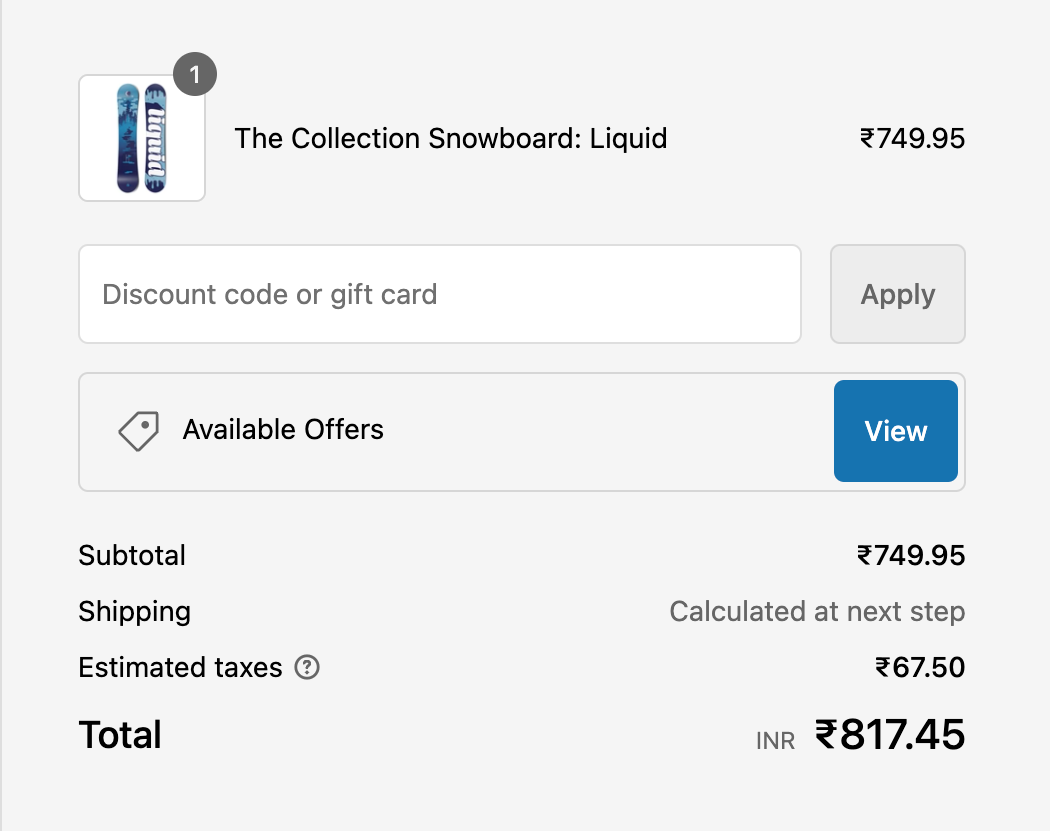
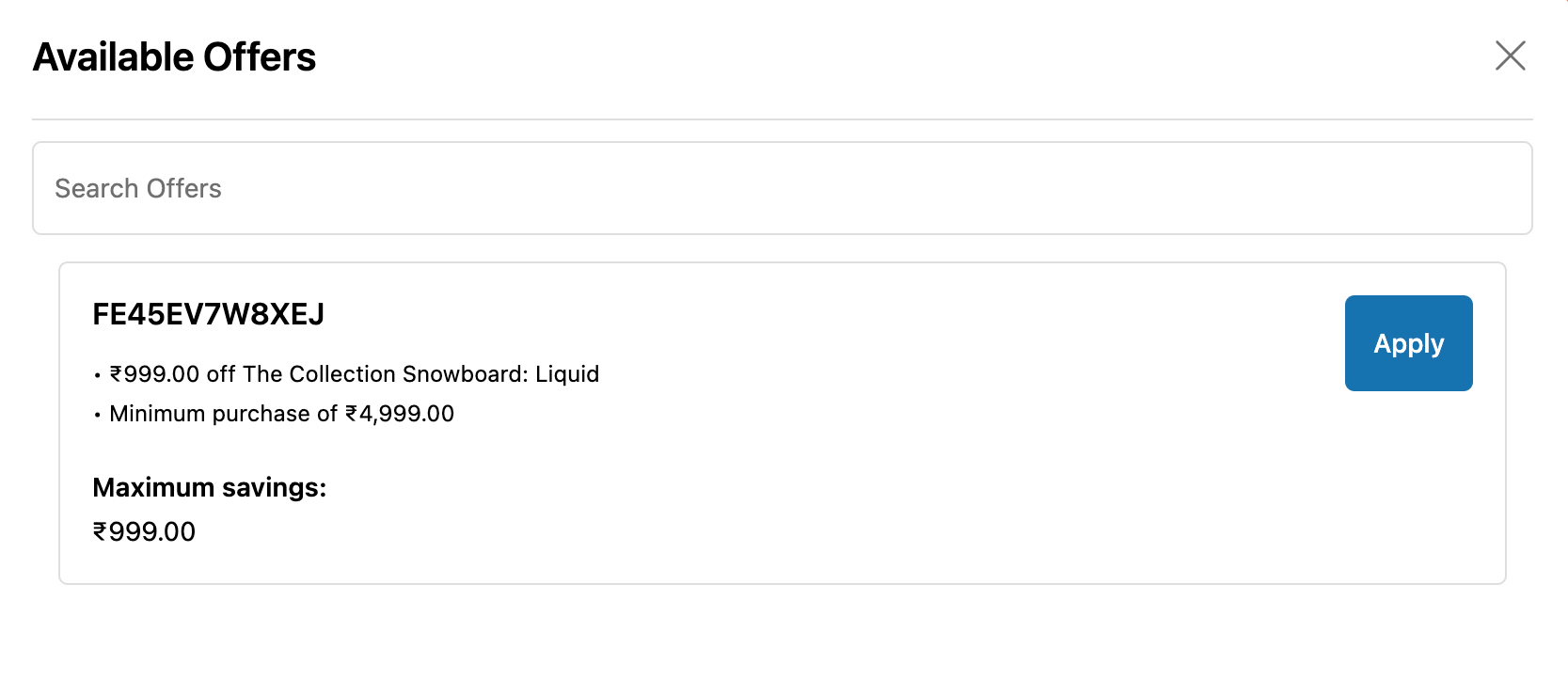
How it works:
- Rebato reads all your discounts / automatic discounts offered from your shopify store.
- In checkout, based on what products are being ordered (in the cart right now), rebato selects the most suitable offers for the current cart.
- When the customer clicks “view offers”, all the offers are displayed.
- Coupons can be applied with single click
Rebato app does not deal with creating discount codes or coupon codes. Its work starts after you have created the discount codes in the shopify backend.
How to activate the “available offers” on the checkout page: