SETUP THE APP
To Setup the App please ensure to install and add the block explicitly.
- Shopify Plus Store: offers enhanced checkout with visible product discounts.
- Shopify Regular Store: focuses on optimized product pages with displayed discounts."
Once you click the link, you'll be directed to the installation page where you can follow the prompts to integrate Rebato seamlessly into your store.
Here are the steps to set up the GTM Assistant app for your Shopify store:
Installation:
- Visit the Shopify app store.
- Search for the "Rebato" app.
- Click "Install."
- Choose your store and follow the on-screen instructions to complete the installation.
- Your app has been installed successfully.
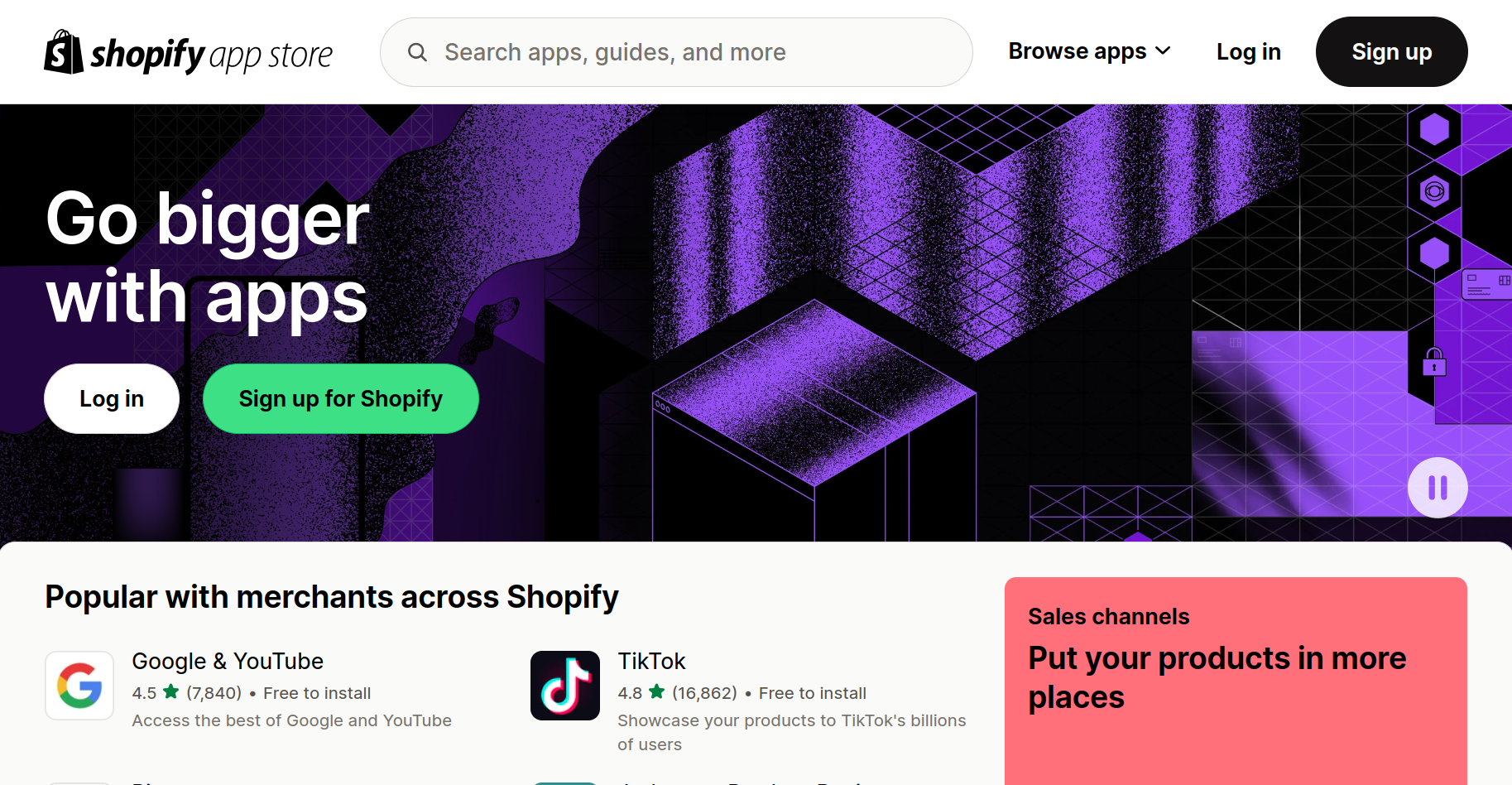
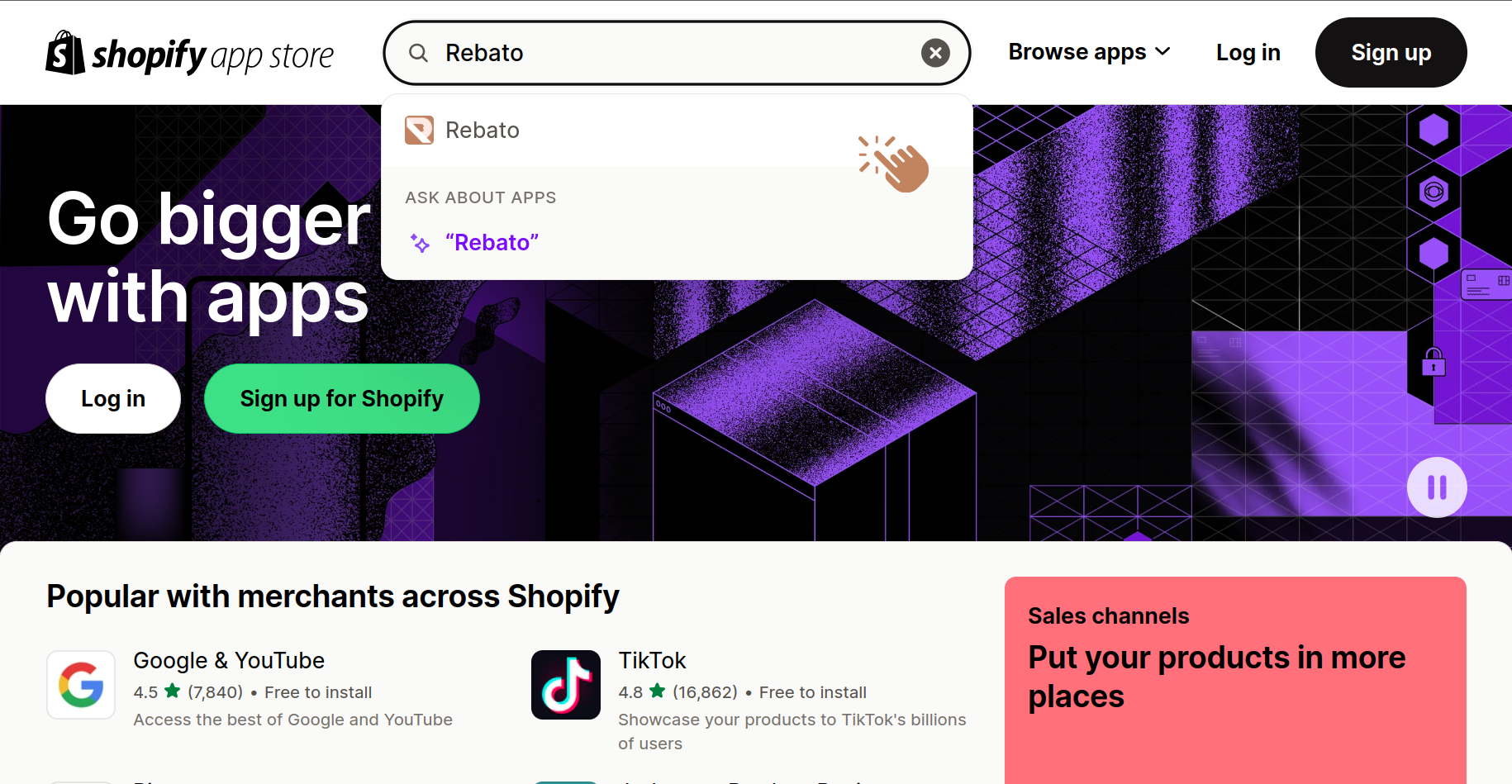
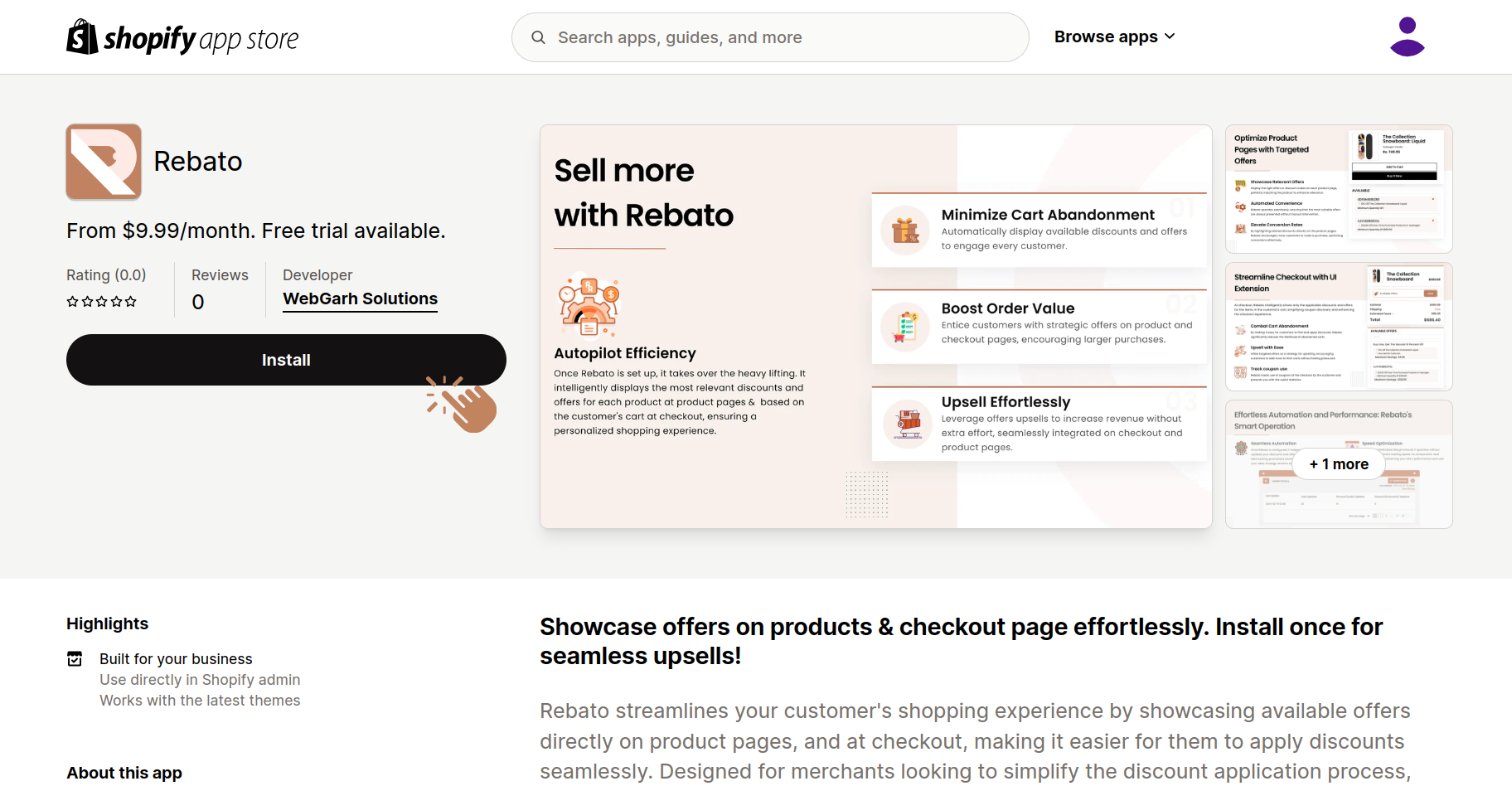
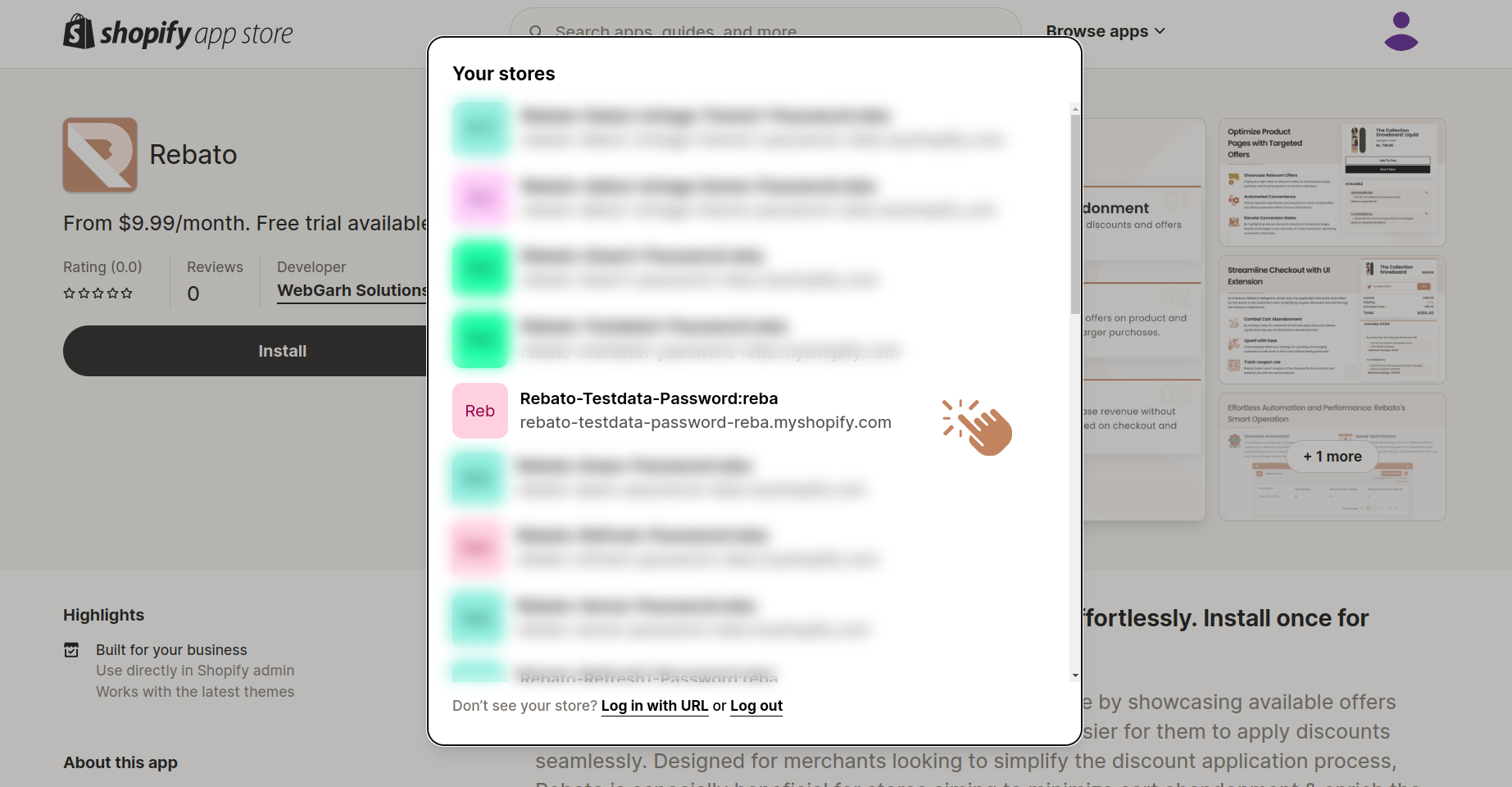
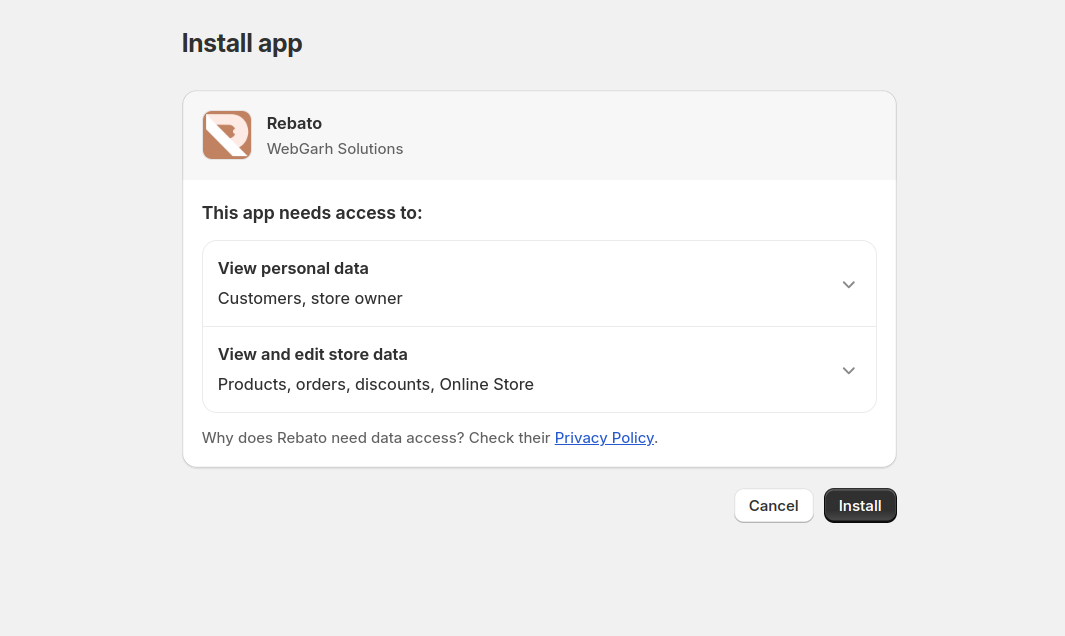
Access Theme Customization:
- Start by logging into your Shopify admin panel and navigate to "Online Store".
- From there, select "Themes".
Customize Your Theme:
- Click on "Customize" to delve into the theme customization options.
Add "Rebato Offers" to Product Pages:
- Within the theme customization menu, locate and select the "Rebato Offers" app block designed for Product pages.
- Once chosen, hit the "Save" button situated at the top right corner of the tab to preserve your modifications.
Integrate "Rebato Checkout Plus" on the Checkout Page:
- Proceed to the Checkout page within the theme editor.
- Add the "Rebato Checkout Plus" app block to this page.
- Click on the newly added block and ensure to save your changes by clicking the "Save" button.
Congratulations! You've seamlessly incorporated all the necessary App blocks for Rebato into your Shopify store